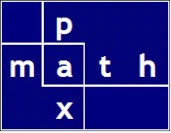100 Prisoner Problems Mar 2024
GeoGebra app Feb 2024
Reflection on Billiards and Math Feb 2024
This inscribed triangle is a periodic billiard trajectory called the Fagnano orbit, named for Giovanni Fagnano, who in 1775 showed that this triangle has the smallest perimeter of all inscribed triangles.