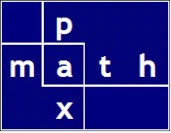MENUS
I built a short presentation video demonstrating how to use dynamic arrays and conditional formatting to create a selection dependent menu.
Though I built this spreadsheet menu using Excel on a desktop machine, the spreadsheet file also works on an iPad ( ! ) and on an iPhone ( !! ).
Microsoft 365 is required.
Google Search
TRY THIS
The MP4 video was recorded on an iPad and published using Camtasia 2020.








The data range is conditionally formatted to match the selection