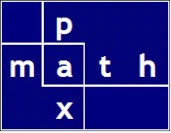I used Pythonista and Plotly, both on an iPhone, to perform the analysis and to produce the graphs.
https://scholar.google.com/citations?user=57nzdlcAAAAJ&hl=en
https://www.amazon.com/Finite-Element-Method-Engineers-Practice/dp/1842655531
https://www.lubbockonline.com/article/20150701/NEWS/307019685
Beam Problem — Hand Calculation
PDF LINK — beam analysis — hand calculations
The 5 page calculation in the PDF was done in 1983. The quidiagonal matrix solution was probably done with an HP-41 calculator program.
Beam Problem — Plotly Graph
LIVE LINK to HTML PAGE — using Plotly
The Plotly graph shows deflections, shears, and moments in the beam. Feel free to manipulate the graph elements.
This web page stands alone; once the web page is generated, it no longer needs Python or Plotly.
Click the ‘home’ icon to restore the graphs to the original settings.
Screenshot — Plotly Graph
Plotly — Python code
plotpadfactor = 0.25
# xvector — x positions
# vvector — deflections
# svector — shears
# mvector — moments
# convert these 2D arrays to vectors
xvector = x_array[1:14, 0]
vvector = v_array[1:14, 0]
svector = shear[1:14]
mvector = moment[1:14]
fig = make_subplots(
rows=3,
cols=1,
shared_xaxes=True,
subplot_titles=("Deflection", "Shear", "Moment"),
vertical_spacing=0.12
)
fig.add_trace(
go.Scatter(
x=xvector,
y=vvector,
name="Deflection",
text=min_max_filter(vvector, 3),
# texttemplate="%{y:.3f}",
mode="lines+markers+text",
textposition="top center",
hovertemplate="Deflection: %{y:.3f}" + "
x: %{x}",
),
row=1,
col=1,
)
fig.add_trace(
go.Scatter(
x=xvector,
y=svector,
name="Shear",
text="",
texttemplate="%{y:.1f}",
mode="lines+markers+text",
textposition="top center",
hovertemplate="Shear: %{y:.2f}" + "
x: %{x}",
),
row=2,
col=1,
)
fig.add_trace(
go.Scatter(
x=xvector,
y=mvector,
name="Moment",
text="",
texttemplate="%{y:.1f}",
mode="lines+markers+text",
textposition="top center",
hovertemplate="Moment: %{y:.2f}" + "
x: %{x}",
),
row=3,
col=1,
)
fig['layout']['yaxis1'].update(
# title_text="Deflection",
range=min_max_factored(vvector, plotpadfactor),
autorange=False
)
fig['layout']['yaxis2'].update(
# title_text="Deflection",
range=min_max_factored(svector, plotpadfactor),
autorange=False
)
fig['layout']['yaxis3'].update(
# title_text="Deflection",
range=min_max_factored(mvector, plotpadfactor),
autorange=False
)
fig['layout']['yaxis1'].update(
zeroline=True, zerolinewidth=2, zerolinecolor='sandybrown')
fig['layout']['yaxis2'].update(
zeroline=True, zerolinewidth=2, zerolinecolor='sandybrown')
fig['layout']['yaxis3'].update(
zeroline=True, zerolinewidth=2, zerolinecolor='sandybrown')
fig.update_layout(
autosize=False,
width=500,
height=700,
margin=dict(l=40, r=40, b=60, t=120, pad=10),
paper_bgcolor="linen",
hoverlabel=dict(bgcolor="lightyellow"),
title_text="Beam Analysis",
showlegend=False
)
fig['layout']['annotations'][0].update(x=0.10)
fig['layout']['annotations'][1].update(x=0.10)
fig['layout']['annotations'][2].update(x=0.10)
# fig['layout']['annotations'][2].update(x=0.15, y=0.05 )
# fig.update_layout(hovermode='x unified')
# fig.show()
fig.write_html("num_method.html", auto_open=True)