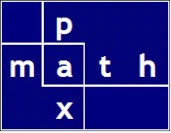Recently, I read a post featuring an example virtual work problem in structural analysis.
On the first page, there was the usual integration equation in which the strain energy of a virtual moment was multiplied by the strain energy of a single point load. Nothing unusual at all about the problem, or the approach, or the equation.
My surprise was in seeing the shortcut calculation. The diagram is at the bottom of Page 1 (the diagram with two triangles). The integration equation and the shortcut are near the top of Page 2 (the third equation). Here’s the link to the PDF.
Indeed the shortcut is somewhat explained in the linked PDF below. Refer to Page 10.
I had never seen the shortcut used, nor the table which explained it.
I decided to explore this on my own.
My exploration resulted in a few charts as follows. All of these are live interactive (built using Plotly).
Hover over chart elements (on a mobile device, touch) to see data values.
I used Python, Sympy, and Jupyter to program my solutions.
My first objective was to verify the coefficient, ![]() , used in the equation on Page 2 (*).
, used in the equation on Page 2 (*).
After working that out, I proceeded to the general case of the convolution of two triangles as follows
- Triangle 1:
- left side at: x = 0
- right side at: x = 1
- apex at: x = a
- Triangle 2:
- left side at: x = 0
- right side at: x = 1
- apex at: x = b

# In this example, a <= b
x, a, b = symbols('x, a, b')
Q = integrate((x/a)*(x/b), (x, 0, a))
R = integrate((1-x)/(1-a)*(x/b), (x, a, b))
S = integrate((1-x)/(1-a)*(1-x)/(1-b), (x, b, 1))
T = Q + R + S
T = simplify(T)
I obtained the following general equation. ![]()
As I say at the top of this post: “Linear or nonlinear?”
If ![]() , then the general equation reduces to
, then the general equation reduces to
If ![]() , then the general equation reduces to
, then the general equation reduces to