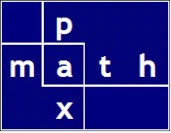From scratch, using PyXLL, I built an AISC property viewer for Excel.
Just add calculations!
Providing
Full dynamic access to all AISC properties
to all 89 AISC properties
for all ~2,000 AISC shapes
Formulas
Watch this “Two simple formulas — this is the magic !” video
Example Entries
Watch this “Accessing the Shape Properties” video
Code — so easy
Returning dynamic arrays is concise and efficient.
# get array of keys
@xl_func(": var")
def shape_all_prop_K_15():
"""
Return shapepropK
return array length is 89
"""
sp = V1415S.Shape15
alphalist = [[name] for name in sp._fields]
return alphalist
# get array of values
@xl_func("string shape_label: var")
# V is for value in the next function -- not for V as in AISC V1415
def shape_all_prop_V_15(shape_label):
"""
Return shapepropV
shape_label: string shape_label
return array length is 89
"""
# global dbaisc15
gasd15 = getattr(V1415S, 'ga_static_dict')
sp = gasd15[shape_label]
alphalist = sp.getallproperties().split()
sp = [[getattr(sp, x)] for x in alphalist]
return sp
Karl Hoitsma, P.E. (khoitsma)